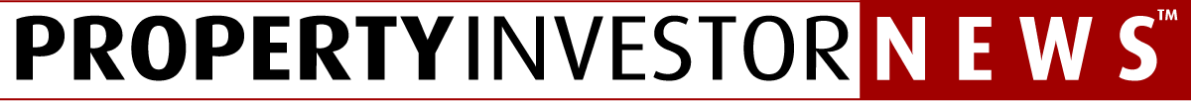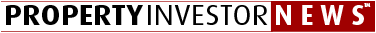How many times in the conveyancing process did you get the sense that the vendor just isn’t telling you something? The closer to a discovery you get, you encounter the magical legalese statement “The vendor, in good faith, isn’t aware of any issue and you should rely upon your own inspection and survey.”
The vendor has had a property for years and can quickly render, paint, place objects (cars, wheelie bins, planters etc) in strategic locations to make detection of issues virtually impossible. Had you seen the property six months ago, it would have been blatantly obvious. However, there is tech we use every day “hiding this information in plain sight”.
Google Streetview
Go to maps.google.co.uk, and perform an address search on the property of interest.
1) Drop the little yellow man onto the road to bring up Streetview.
2) In Streetview, in the top left-hand corner of the browser you will have the property address. Below it will be “Street View – “ and a date. To the left of this you will see a clock icon with a downwards pointing arrow. Click this and you’ll get a fly out window.
3) This fly out window is how you access the previous times the Google cars have taken pictures in this street. You’ll see two dates, and some white dots in between. Slide the large white dot horizontally on top of the small dots.
4) Click on the photograph just above the dots. This will then change to that year’s Streetview and tell you the month and year of Streetview.
5) You can then navigate the street as you would normally and continue to change between years as desired.